Setting up gdb and qemu for cross-platform debugging
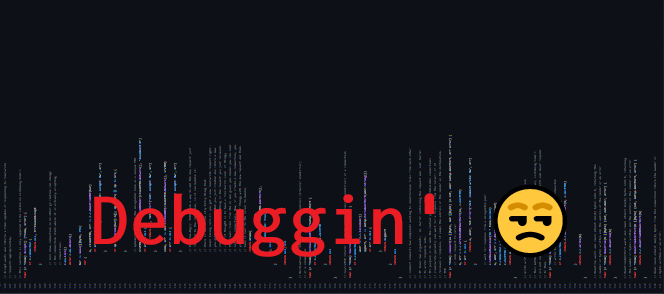
what this is all about
Okay hear me out. I recently got myself some fresh new tools for doing the learning thing, as you usually do in this business. And this time it was risc-v build tools for cross compiling code on my x86_64 virtual machine running debian 9.
And look, I don’t even want to talk about the trouble I had to go through to make this happen,
so I will just let that slide. My vm is of the x86_64 architecture, meaning
I get to only run programs compiled for x86 architecture on it
(well not entirely true but I’m ready to let this also slide for now), but I want to
run riscv64 binaries on my x86_64 machine because I understand and can write it,
well this is an over statement.
All things been equal I understand risc-v assembly better than the others as is supposed to be. If you’ve ever spent a day writing code you know they rarely if ever work and if they do they don’t work as intended. It is this problem that has made it a necessity for me to learn to debug code with a debugger and what better tool to use than the hardest and most obscure one available to mankind… gdb
The only problem I have learning to debug code compiled to riscv64 executable binaries on an x86_64 machine is that, x86_64 and riscv64 are two completely different architectures and they kind of sort of don’t see eye to eye. But I want to compile, run and debug riscv64 and nobody is stopping me so why not?
crossing the platforms
As is the case, I am running code in an x86_64 vm, but I really want to do the nifty stuff in risc-v. I do not want to be seeing x86_64 assembly in my life, I have been traumatized enough. I just want to lie down, sip my gari, run and disassemble risc-v binaries.
Remember I said something along the lines of you can only run binaries of the same architecture as that of the
machine, yeah that was not entirely right. Because the
linux kernel has something called binfmt_misc which allows you to register
interpreters for other cpu architectures in the kernel, allowing you to execute binaries
of non-native cpu architectures just as you would native binaries.
Lots of brazy stuff going on in the kernel really.
So how do you even get the interpreters for the different architectures in the
first place. Well you do that by installing an emulator or interpreter in my
case qemu.
If qemu is installed from a distro’s repositories, the binfmt_misc thing get’s setup by default. But if you compile from source, well it is assumed you know what you are doing so you get to configure the whole stuff yourself. The funny thing is I don’t know what I’m doing but I compiled qemu from source so lets look into how I added binfmt support for my kernel.
We need full root for this. To check if binfmt is mounted in the kernel, we execute the following command
# grep binfmt /proc/mounts
then we mount it if its not already mounted with this command
# mount binfmt_misc -t /proc/sys/fs/binfmt_misc binfmt_misc rw,relatime 0 0
Enabling and disabling binfmt_misc is as easy as
enable binfmt
# echo 1 > /proc/sys/fs/binfmt_misc/status
disable binfmt
# echo 0 > /proc/sys/fs/binfmt_misc/status
registering the interpreter(s)
If you compile qemu from source, you will have in the qemu source file directory
a directory named scripts, inside this directory is a file named
qemu-binfmt-conf.sh, you can’t miss it. This file allows you to configure
binfmt_misc to use the qemu emulator(s) you have compiled and installed as
interpreters for non-native executable binaries.
Assuming I installed the qemu binaries into the /usr/local/bin
directory. I will have to add binfmt support with the following command
# ./qemu-binfmt-conf.sh --qemu-path /user/local/bin --persistent yes
the --persistent option is well to make it persistent so you don’t have to set
it up everything you restart your machine.
executing cross compiled binaries
binfmt_misc is now enabled and we have registered couple of qemu interpreters for non-native architectures. Let’s move on to compiling the code and executing it.
#include <stdio.h>
void main(void)
{
printf("Hello, riscv64 on x86_64!")
}
joe@debian:../intro $ make
riscv64-linux-gnu-gcc -static -ggdb -g -O0 -c -o main.o main.c
riscv64-linux-gnu-gcc -static -ggdb -g -O0 -o exe main.o
joe@debian:../intro $ file exe
exe: ELF 64-bit LSB executable, UCB RISC-V, version 1 (SYSV), statically linked, BuildID[sha1]=9f8f41e415dad7b519556c738e6336103f8acbd8, for GNU/Linux 4.15.0, with debug_info, not stripped
Okay that checks out, we have a simple risc-v executable binary. Let’s check the cpu architecture of the machine we are about to run the binary on
joe@debian:../intro $ uname -m
x86_64
Let’s give it a go, see if it runs
joe@debian:../intro $ ./exe
Hello, riscv64 on x86_64!
Ayyy! it works! this is what I love to see
Seriously Joe, this is cool and all but we still haven’t done any gdb debugging yet, I thought that was all this post was about.
whiping out gdb(-multiarch)
I have a cross compiled executable binary that
I can execute on a machine with an incompatible architecture, which is crazy
when you think about it, really think about it for a second.
All that is left to do is setup the debugger so I can
debug when the problems start popping their heads up.
I have installed on my machine gdb-multiarch which is recommended for cross
platform debugging. Let’s whip it out and see what we can accomplish
joe@debian:../intro $ gdb-multiarch ./exe
... ( bunch of text I'm not interested in )
Reading symbols from ./exe
(gdb)
Cool stuff! we have successfully loaded our binary file into gdb, let me now try to run it, see if it works
(gdb) run
Starting program: /home/joe/dev/c/nix-sys-programming/chap-two/gdb-debugin/intro/exe
/build/gdb-Nav6Es/gdb-10.1/gdb/i387-tdep.c:592: internal-error: void i387_supply_fxsave(regcache*, int, const void*): Assertion `tdep->st0_regnum >= I386_ST0_REGNUM' failed.
A problem internal to GDB has been detected,
further debugging may prove unreliable.
Quit this debugging session? (y or n)
hmm this does not look right and I don’t know the first thing about what that error even means. Let me skip around the internet, see if I find something.
remote is the right way or so I’m told
I still can’t figure out what to do with that error so I gave up on it, and then found a better way to do the debugging using remote targets in gdb. Turns out you can spin up a gdb server, connect your local debugger to it, and do the debugging, it’s a whole thing.
After looking around the internet for sometime, I found the correct way to do it with qemu, qemu rules you know. I can setup a qemu gdb server thingy, connect to it with gdb-multiarch and then I can finally debug the executable binary, as i’ve been wanting to do for the past 4 hours :(
Let’s look into how it is supposed to be done. First I am supposed start the qemu user emulator for the architecture I want to run in this case riscv64 on a port of my choosing
joe@debian:../intro $ qemu-riscv64 -g 2022 exe
There is no output but it should be okay. I think it is running.
Next we start gdb and connect to the server
joe@debian:../intro $ gdb-multiarch
... ( bunch of text I'm not interested in )
(gdb)
Cool cool cool. connect to the server… sighs
(gdb) target remote :2022
Remote debugging using :2022
warning: No executable has been specified and target does not support
determining executable automatically. Try using the "file" command.
0x0000000000010538 in ?? ()
(gdb)
Okay things are sort of okay. But gdb says, I have not specified any executable so let me go and specify one for gdb
(gdb) file exe
A program is being debugged already.
Are you sure you want to change the file? (y or n) y
Reading symbols from exe...
(gdb)
this output from gdb is confusing. It said I did not specify any executables but I just connected to a server hosting the file I wanted to debug. I don’t want to change any files gdb, all I want to do is the debugging.
Let me try running it this time and see if it works. I’ll set a breakpoint at
main and then continue to execute the binary.
(gdb) break main
Breakpoint 1 at 0x10622: file main.c, line 5.
(gdb) continue
Continuing.
Breakpoint 1, main () at main.c:5
5 printf("Hello, riscv64 on x86_64!\n");
(gdb)
Wuuhhhh! it works.
Let me finish it off
(gdb) continue
Continuing.
[Inferior 1 (process 1) exited normally]
(gdb)
everything works fine now.
Okay one last thing. Let me try to disassemble main and see if it also works.
(gdb) disas main
Dump of assembler code for function main:
0x000000000001061a <+0>: addi sp,sp,-16
0x000000000001061c <+2>: sd ra,8(sp)
0x000000000001061e <+4>: sd s0,0(sp)
0x0000000000010620 <+6>: addi s0,sp,16
0x0000000000010622 <+8>: auipc a0,0x3e
0x0000000000010626 <+12>: addi a0,a0,1150 # 0x4eaa0
0x000000000001062a <+16>: jal ra,0x15710 <puts>
0x000000000001062e <+20>: li a5,0
0x0000000000010630 <+22>: mv a0,a5
0x0000000000010632 <+24>: ld ra,8(sp)
0x0000000000010634 <+26>: ld s0,0(sp)
0x0000000000010636 <+28>: addi sp,sp,16
0x0000000000010638 <+30>: ret
End of assembler dump.
(gdb)
yeah! all is well. I can concentrate on learning how to actually do the debugging.
Okay one last thing before I go.
automating all the things
This is fun and all that but I am learning and I don’t want to be manually doing these stuff all the time. I only want to write code, compile, whip out my debugger and start the debugging. And so I wrote a little makefile to take care the manual soul crashing work for me.
# Makefile
cc = riscv64-linux-gnu-gcc
cflags = -static -ggdb -g -O0
port = 2022
exe: $(patsubst %.c, %.o, $(wildcard *.c))
$(cc) $(cflags) -o $@ $^
%.o: %.c
$(cc) $(cflags) -c -o $@ $^
# calling `make debug` from the shell will compile you c code, start the server and
# connect to it automatically making the debugging breezy...
debug: exe
@qemu-riscv64 -g $(port) $< &
@gdb-multiarch $< -iex "target remote :$(port)"
clean:
rm *.o exe
now I can concentrate all my energies on writing terrible code and trying to debug it. But first…
Let’s put this to the test by creating a small c program and using the Makefile
to compile and load the binary into the debugger.
/* main.c */
void main(void)
{
int arr[] = {1, 2, 3};
return 0;
}
joe@debian:../intro $ make debug
... ( bunch of stuff we don't care about )
0x0000000000010538 in ?? ()
Reading symbols from exe...
(gdb) break main
Breakpoint 1 at 0x10620: file main.c, line 3.
(gdb)
Let’s continue running the program until after the array arr is declared
and inspect the variable from gdb
(gdb) continue
Continuing.
Breakpoint 1, main () at main.c:3
3 int arr[] = {1, 2, 3};
(gdb) next
4 return 0;
(gdb) print arr
$1 = {1, 2, 3}
(gdb)
Ayyyyyyyy!!!!!!!!. See?? It all works now.
final words
I am done setting things up, I really did not see myself spending the better part of my day doing this, but it was good fun you know. I am currently using the following resource to learn debugging, c and risc-v